Best tips to improve your powerpoint presentation skill
Technical students have many presentation of their research, reports, methods and results. To make our technical presentation more qualitative, impressive and interesting, we have to take care of certain points while making our powerpoints. Powerpoint is one of the common program for making these type of presentations. Therefore, I am discussing here the important tips for making quality powerpoints for technical presentations
Selecting background
In professional and technical presentation, we have to be cautious selecting background colour in MS powerpoint. The background should be very clear and plain. In most of the cases it s recommended to use white plain background because texts will be clearly visible in white background. Furthermore we can use black background as well, however, we have to select contrasting text colour, for instant in white background black text would be contrasting and vice-versa.
Selecting text colour
In technical presentation we should be cautious selecting text colour. Text colour should be clear and visible from far distance. We should have to choose very contrasting colour with background. We should not use very dark and very light colour because it may not visible to audience.
Sentence format
Us of simple and plain sentence in the writing is highly recommended. Main aim of the oral presentation is to delivery the key message, however, choosing the very complex sentence format may not help. We may have diverse audience so all audience may not have same level of background and understanding. Therefore, we always have to make very simple sentences, so everyone can understand easily.




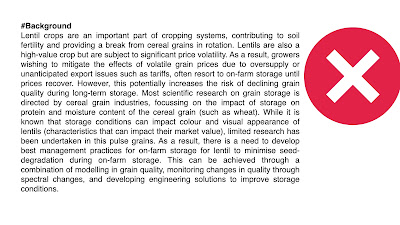




Thank you so much, It is so much helpful topic to me.I am struggle form a long period of time. Thanks, you have given me clear frame of powerpoint presentation skills. can you able to able to show this skills in video as well, That will be astonishing to me.
ReplyDeleteThanks Avash, appreciated. I have given the video link on the blog, you find it.
Delete